
Temporary Vehicle Registration in India
Learn the process and requirements for obtaining temporary vehicle registration in India. Understand its validity, benefits, and how to apply through RTO offices.
Jun 25, 2024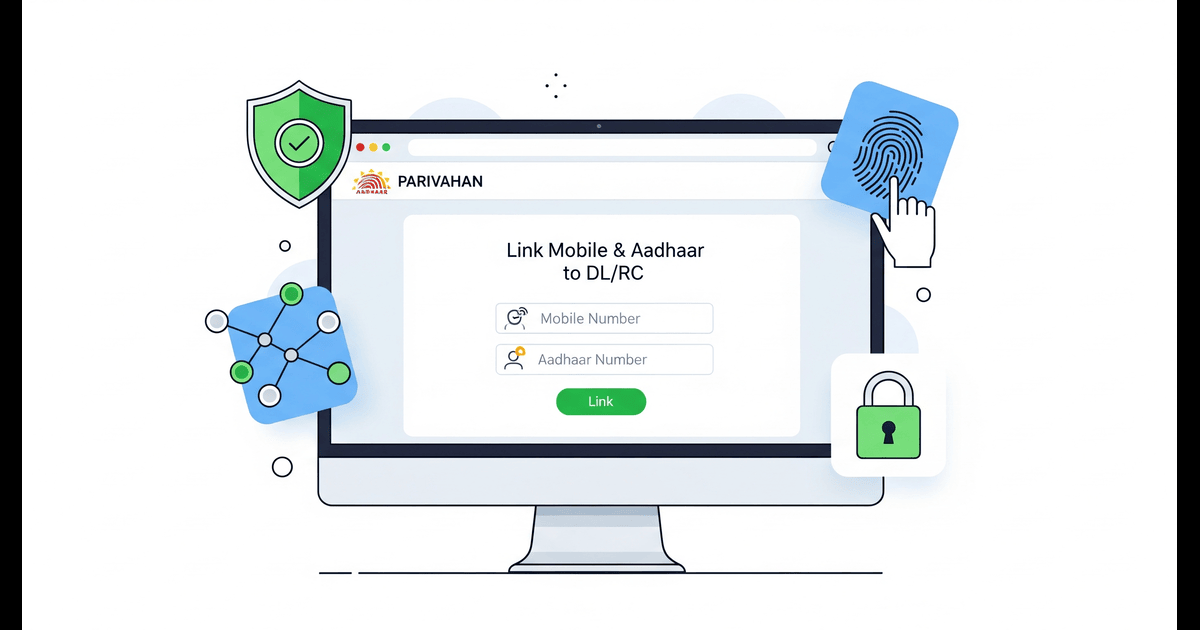
Aug 22, 2025
In today's fast-paced digital world, the way we manage official documents is changing. Gone are the days of dusty files and long queues. As part of the nationwide Digital India initiative, the Ministry of Road Transport and Highways (MoRTH) has rolled out a crucial update that affects every single vehicle owner and driver in the country.
The bottom line is this: It is now mandatory for every person in India to link their current phone number and their Aadhaar with their driving license and their vehicle's Registration Certificate (RC).
This isn't just a recommendation; it's a foundational requirement for the future of transport services. This ultimate guide will break down not just how to do it, but why it’s so important, what you need, and answer every question you might have along the way.
This mandate is about more than just updating a phone number. It's about creating a secure, transparent, and efficient system for over a billion people.
To Eradicate Fraud: The single biggest reason is security. Aadhaar verification creates a unique, tamper-proof link to your identity. This makes it nearly impossible to create fake or duplicate driving licenses and is critical in preventing the fraudulent sale of stolen vehicles. When you buy a used car, this system helps ensure its history is legitimate.
To Keep You Informed Instantly: Once linked, your mobile number becomes the official point of contact. You will receive instant, crucial SMS alerts that you might otherwise miss:
Traffic Fines: Immediate notification of any e-challan issued against your vehicle.
Expiry Reminders: Timely alerts before your Driving License, RC, Insurance, or Fitness Certificate expires.
Official Updates: Notifications about changes in traffic rules or other RTO announcements.
To Unlock True "Contactless" Services: This is the key that unlocks the door to a host of future online RTO services. The goal is to allow you to perform tasks like license renewal, address change, ownership transfer, and more, right from your phone or computer, without ever setting foot in an RTO.
For a Greener, More Efficient System: Digitizing records and communication drastically reduces the need for paper, printing, and physical trips to the RTO, contributing to a more efficient and environmentally friendly process.
To ensure a smooth, one-shot process, gather these three things first:
Your Documents: Have your Driving License and/or your vehicle's RC Book/Smart Card in front of you. You'll need the details exactly as they are printed.
Your Aadhaar Number: You don't need the physical card, just the 12-digit number.
Your Aadhaar-Linked Mobile Phone: This is the most critical part. The final security OTP will only be sent to the mobile number that is officially registered with your Aadhaar. Make sure this phone is with you and has network service.
The entire process is handled by the government's official Parivahan website. Let's walk through it.
Navigate to the Portal: Open your browser and go to parivahan.gov.in. On the homepage, go to "Online Services" and select "Driving License Related Services."
Select Your State: You will be prompted to choose your state (e.g., Gujarat). This will redirect you to the state-specific "Sarathi" portal for drivers.
Find the Update Option: On the Sarathi page, look for the "Update Mobile Number" link. This is often located under the "Others" or "Services on DL" tab.
Enter Your Details: Carefully enter your License Number, Date of Birth, and other details exactly as they appear on your license card. A small typo is the most common reason for errors here.
Verify and Confirm: The system will now guide you through the final steps. You will be asked to enter and confirm your mobile number, after which you will have to verify the process with an OTP sent to your Aadhaar-linked mobile number.
Navigate to the Portal: From the main parivahan.gov.in homepage, go to "Online Services" and select "Vehicle Related Services."
Choose State and RTO: You will be prompted to choose your state and your local RTO. This is the office where your vehicle was registered. For example, the primary RTO in Surat is GJ05.
Find the Update Option: Click 'Proceed'. You will now be on the "Vahan" citizen services portal. Find the "Mobile Number Update" option. This is usually under the 'Services' or 'Additional Services' tab.
[Image: Screenshot of an RC smart card with the Chassis and Engine Number fields highlighted]
Enter Vehicle Details: This is a crucial step. Enter your Vehicle Registration Number (e.g., GJ05AB1234), the full Chassis Number, and the full Engine Number. These long alphanumeric codes are printed on your RC and on the vehicle itself. Double-check every character.
Final Verification: Once your vehicle's details are fetched, follow the final steps to enter your mobile number and complete the Aadhaar verification via OTP.
Ignoring this mandate can lead to several problems down the line:
You will not receive critical notifications for traffic fines, which can lead to larger penalties if left unpaid.
You will be locked out of all future online RTO services.
You may face complications during routine traffic stops if officers are using digital verification methods.
You will face significant hurdles when you try to sell your vehicle, as a verified mobile number is essential for the ownership transfer process.
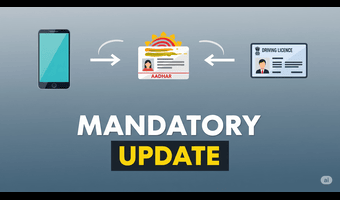

May 20, 2025

Jan 23, 2025
Access RTO services, including vehicle registration, driving license status, challan payments, and office details for every city in India.